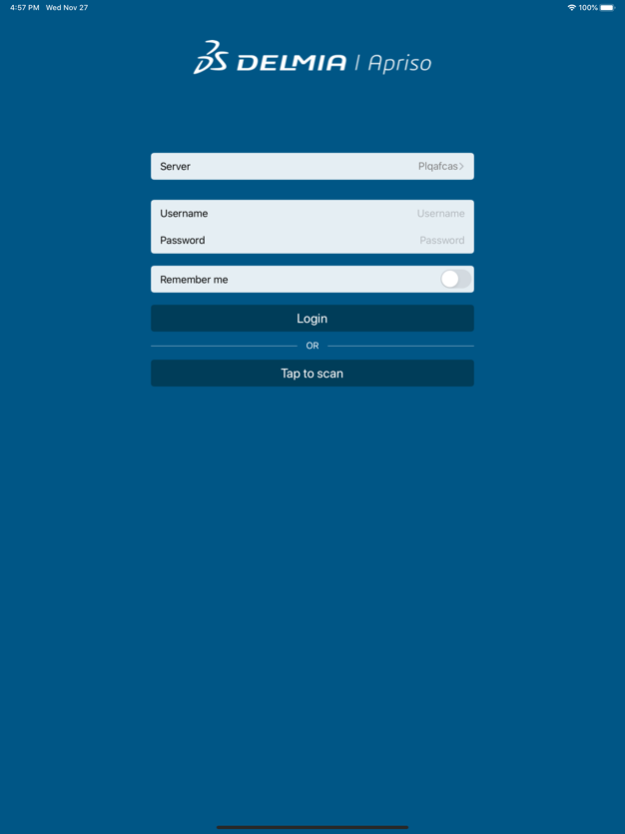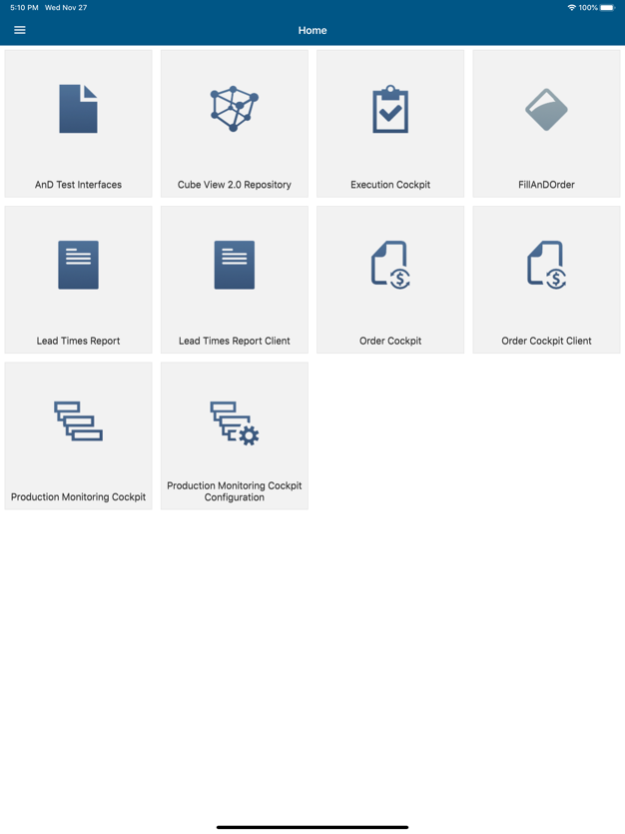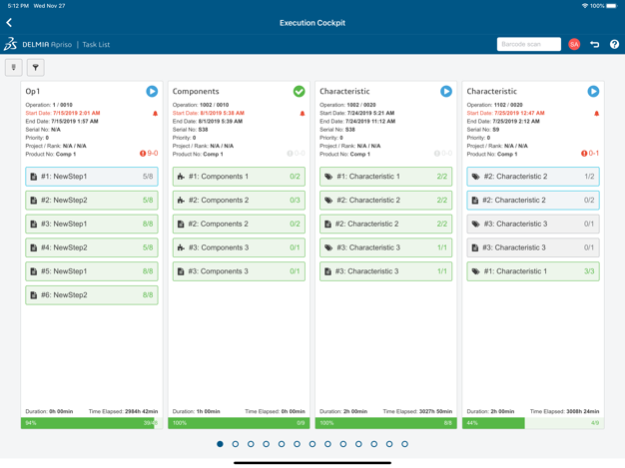DELMIA Apriso 2.3.1
Continue to app
Free Version
Publisher Description
This application lets you access DELMIA Apriso from an iPhone or iPad.
Users need an instance of a licensed DELMIA Apriso server running version 2016 or higher to use this application.
DELMIA Apriso is a manufacturing software platform that provides visibility into, control over and synchronization across global manufacturing operations. With its built-in Business Process Management functionality, DELMIA Apriso enables manufacturers to adapt quickly and easily to market changes and unexpected events while sustaining operational excellence.
Dassault Systèmes, the 3DEXPERIENCE Company, serves 170,000 customers across 140 countries, providing virtual universes for sustainable innovation. Dassault Systèmes’ DELMIA brand offers products that connect the virtual and real worlds. As part of DELMIA, the Apriso product portfolio helps manufacturers transform their global operations to achieve and sustain operational excellence. Learn more at apriso.com.
“This application uses Google ML Kit. By using this application, you acknowledge and agree that Google may collect some information (detailed at https://developers.google.com/ml-kit/terms) for the purposes mentioned at https://developers.google.com/ml-kit/terms.”
Mar 19, 2021
Version 2.3.1
- Improved camera code scanning: better performance, support for code postfix and scan area restriction
- Improved document browser navigation
- Security, performance, stability, and UI enhancement
About DELMIA Apriso
DELMIA Apriso is a free app for iOS published in the Office Suites & Tools list of apps, part of Business.
The company that develops DELMIA Apriso is Apriso Corporation. The latest version released by its developer is 2.3.1.
To install DELMIA Apriso on your iOS device, just click the green Continue To App button above to start the installation process. The app is listed on our website since 2021-03-19 and was downloaded 7 times. We have already checked if the download link is safe, however for your own protection we recommend that you scan the downloaded app with your antivirus. Your antivirus may detect the DELMIA Apriso as malware if the download link is broken.
How to install DELMIA Apriso on your iOS device:
- Click on the Continue To App button on our website. This will redirect you to the App Store.
- Once the DELMIA Apriso is shown in the iTunes listing of your iOS device, you can start its download and installation. Tap on the GET button to the right of the app to start downloading it.
- If you are not logged-in the iOS appstore app, you'll be prompted for your your Apple ID and/or password.
- After DELMIA Apriso is downloaded, you'll see an INSTALL button to the right. Tap on it to start the actual installation of the iOS app.
- Once installation is finished you can tap on the OPEN button to start it. Its icon will also be added to your device home screen.